Week 4 Tutorial/Self Study
This week we created a simple game, with enemies and health buffs, as well as NavMeshs and RayCasting from the tutorial.
1. Nav Mesh
A Nav Mesh (Navigation Mesh) is basically a mesh of the ground that an AI character can navigate on. For this tutorial, I downloaded a model for a rock from Poly Haven (Namaqualand Boulder 05 Model • Poly Haven by Dario Barresi and Jenelle van Heerden)
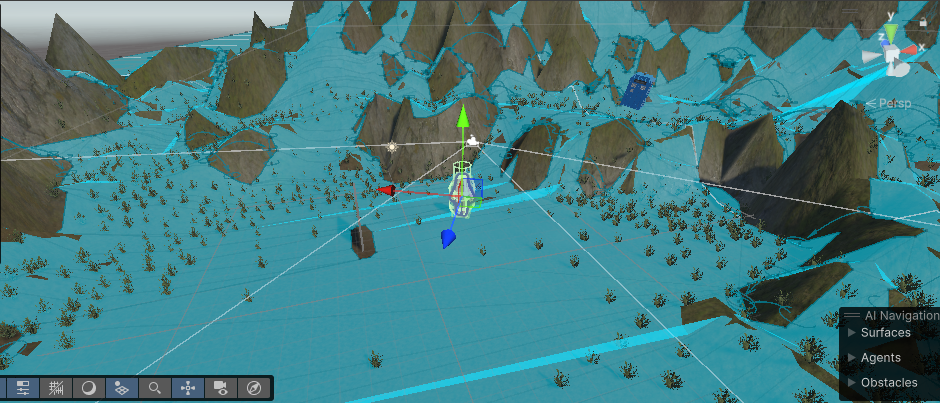
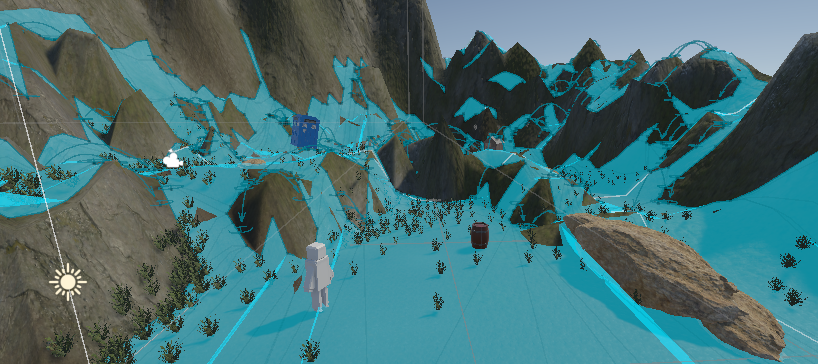
2. Raycasting
Raycasting basically casts a ray that interact with colliders in the scene. To start with we made the player move by clicking where we wanted them to go to. This combined with the NavMesh gives the power for the player agent to move around the scene, while avoiding obstacles. We then had to use the basics from the same raycast script and make it so that enemies can spawn wherever you click in the scene.
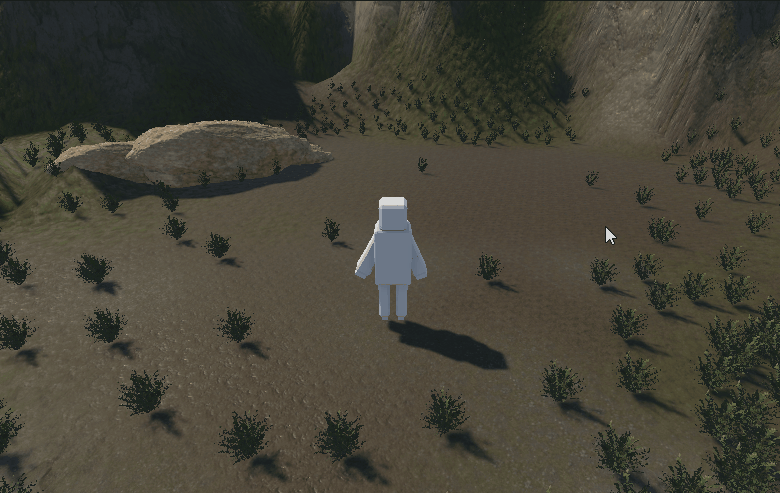
(Sorry it's short, it didn't want to upload)
3. A Simple Game
For the simple game we needed to create a spawner (an empty game object) to create the enemies rather than clicking, as well as have them damage the player when they collide (or hit) the player before self destructing. As well as make health packs that add to the players health when they collide. For the enemies I kept the mini BlockBoys!, and I used my barrel from the first week for the health buff. When it came to the coding, I did have a bit of a struggle when it would bug out, so I did use ChatGPT to help debug and explain what I needed to focus on to fix the problem.
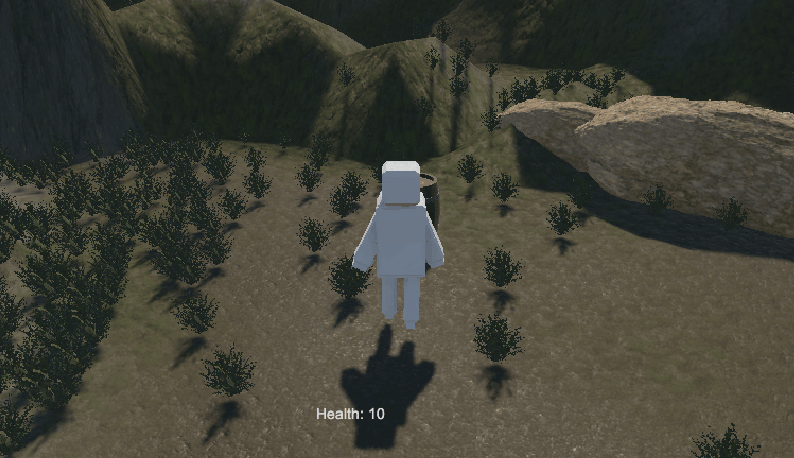
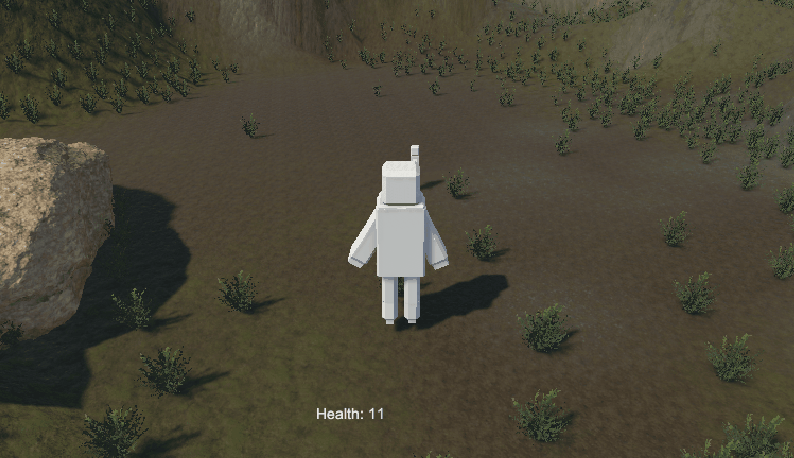
(sorry they are short, again, my it wouldn't upload if it was any longer for some reason.)
UTAS KIT207 Portfolio
| Status | Released |
| Author | DaniLove25 |
More posts
- Game Ideas - Twin SticksMar 25, 2025
- Week 3 Tutorial/Self StudyMar 18, 2025
- Week 2 Tutorial/ Self StudyMar 11, 2025
- Week 1 Tutorial/Self StudyMar 03, 2025
Leave a comment
Log in with itch.io to leave a comment.