Week 2 Tutorial/ Self Study
Week 2!! This week was focussing on rigging and animation. The overall goals were 1. Create a humanoid character, 2. Rig it, and 3. Create some animations.
1. Humanoid Character
Creating my little character was easier than making my Tourist attraction from last week, but I did have to have a few scrapped attempts before I created one that I was decently (ish) happy with.
One of my first creations of BlockBoy:
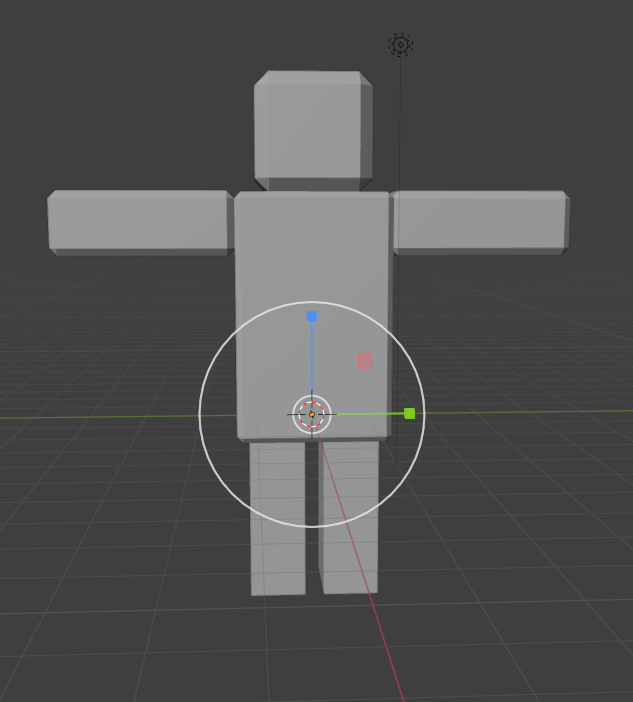

This is the most developed BlockBoy that I ended up using going forwards with:
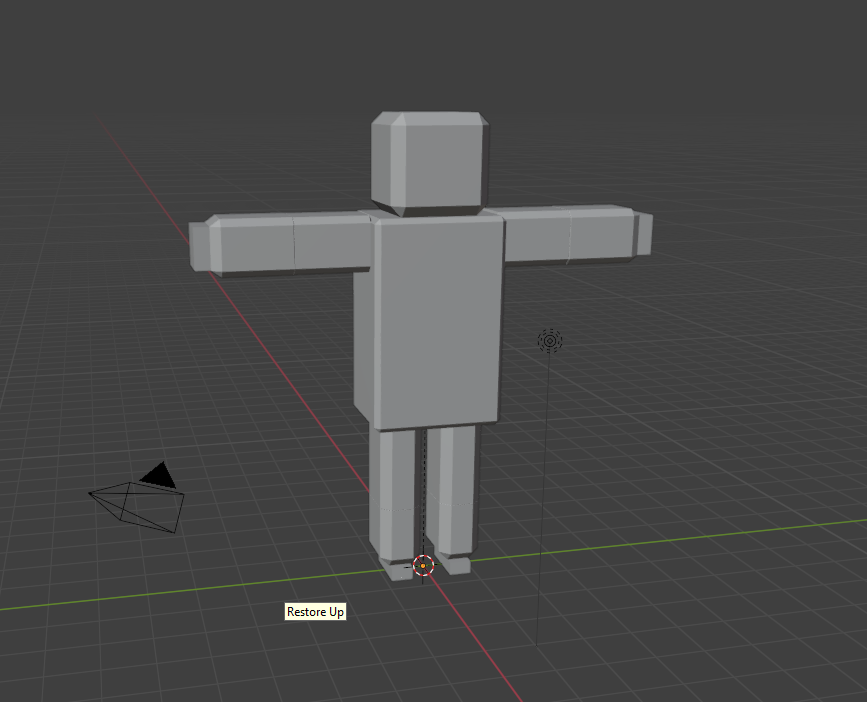
2. Rigging
Rigging is basically creating the bones and skeleton of an object (in this case BlockBoy). It is used to manipulate the object so that you can pose it and make it move about. I enjoyed rigging, especially having to think about where joints were on an actual human body, then having to transfer those thoughts into my rig.
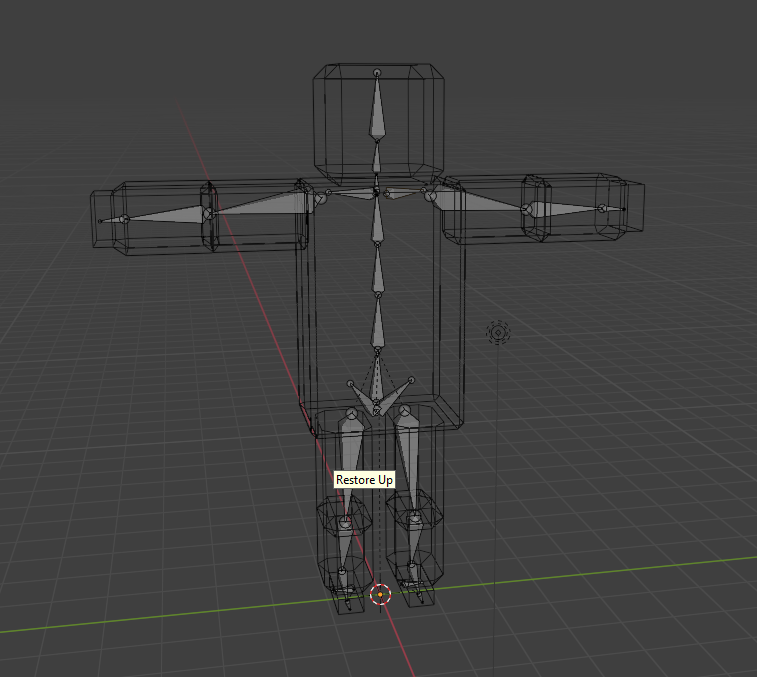
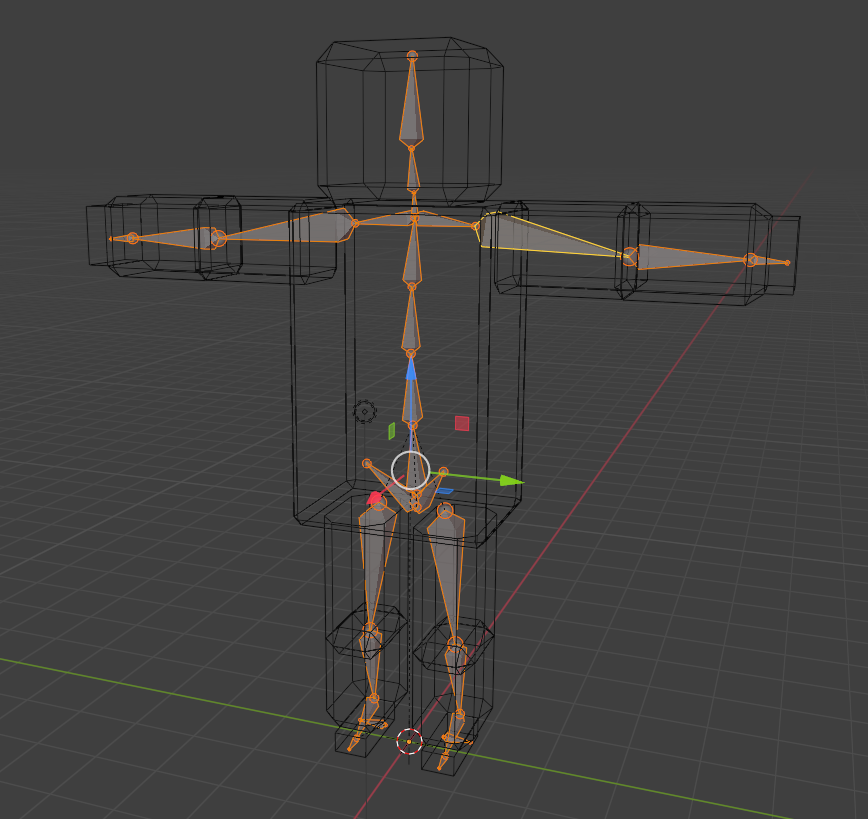
3. Animation
The final part was then using the rig to get BlockBoy animated doing somethings like waving, walking, and standing idle. the very basics of animating is you create set key frames (poses that will make up the animation) along a timeline allows you to play them all blended into smooth motions one after another, over a set period of time.
(Due to some personal things, I did not have enough time to complete all the animations, but I will hopefully get it down with week 3s self study.)
Here is a gif of the wonderful BlockBoy waving Hello!!
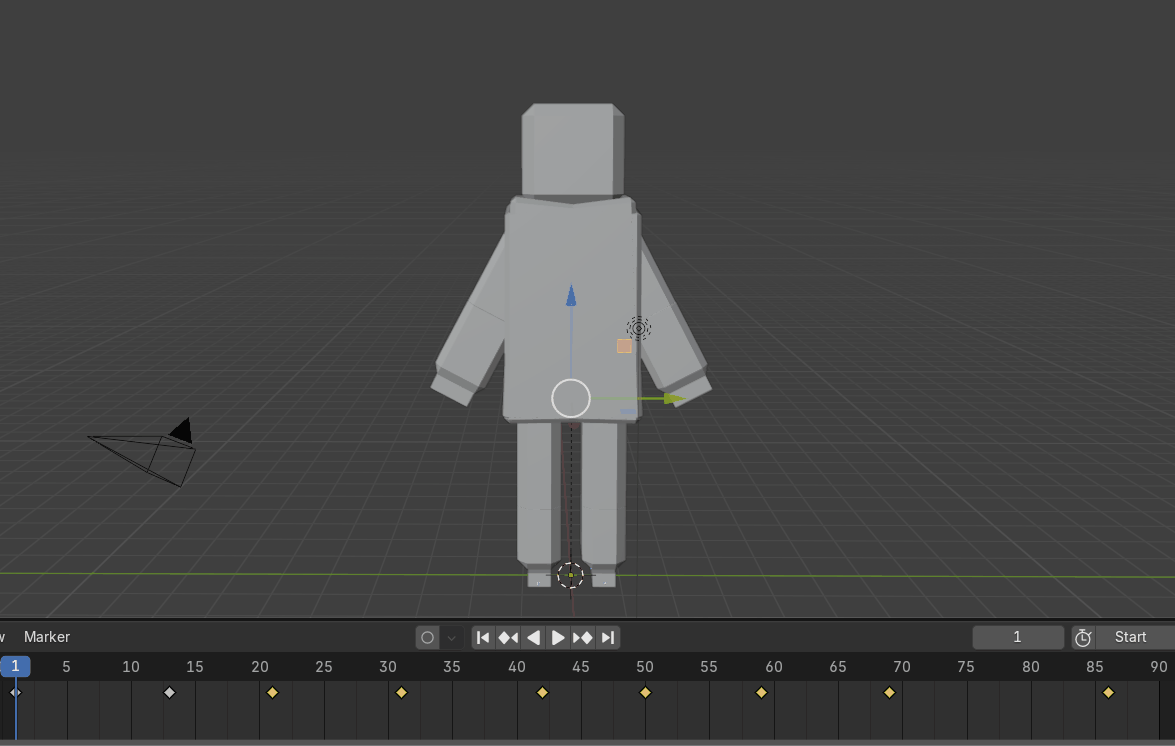
Tutorial 2!
Tutorial 2 was about importing the animations into unity and getting them to work when certain conditions were met. Such as the walking animation when the character was moving ect. Because I was unable to complete all the animations before hand I used the provided FBX file from MyLo.

UTAS KIT207 Portfolio
| Status | Released |
| Author | DaniLove25 |
More posts
- Game Ideas - Twin SticksMar 25, 2025
- Week 4 Tutorial/Self StudyMar 25, 2025
- Week 3 Tutorial/Self StudyMar 18, 2025
- Week 1 Tutorial/Self StudyMar 03, 2025
Leave a comment
Log in with itch.io to leave a comment.